Eye On Water- Sign up instructions
Step 2:
Enter Account # from SIPSD bill & 29928 zip code.
Step 3:
Confirm service address.
Enter name, email address, and desired password (8-16 characters long).
Step 4:
Check email for verification message & click on the link to confirm.
Step 5:
Enter email address and password to sign in.
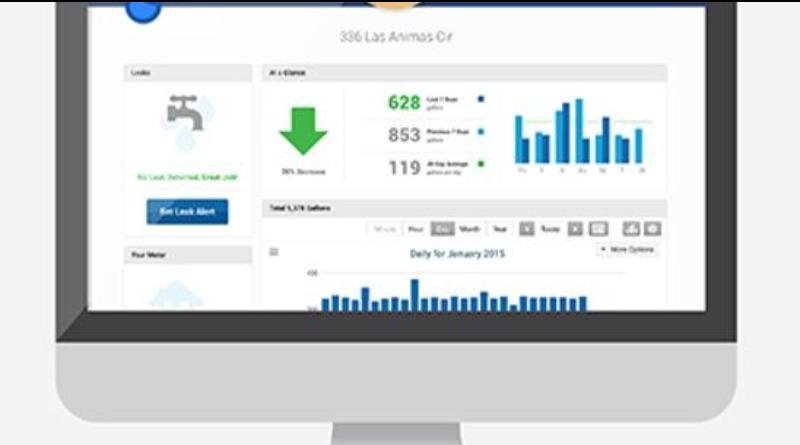
Step 6:
Once you are logged in you will be able to view your water consumption and set leak alerts.